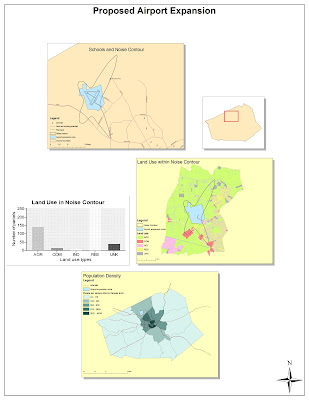Wildfires are a seemingly ever-present part of Southern California. In this lab, I'm looking at LA's 2009 Station Fire. The station fire was the biggest fire in modern LA history. Located in the mountains in the center of LA county (see above), it had the potential to be one of the most destructive fires in California history. It was started by an arsonist on August 26, 2009 and wasn't declared 100% contained until October 16 (US Forest Service).
Wildfires are a seemingly ever-present part of Southern California. In this lab, I'm looking at LA's 2009 Station Fire. The station fire was the biggest fire in modern LA history. Located in the mountains in the center of LA county (see above), it had the potential to be one of the most destructive fires in California history. It was started by an arsonist on August 26, 2009 and wasn't declared 100% contained until October 16 (US Forest Service). The fire started just north of densely populated urban areas along the 210 freeway. Within the first few days, the fire quickly spread north and fanned out to cover a total of 161,189 acres (US Forest Service). The fire was sandwiched by dense urban areas to the north, south and west. If it would have spread into these areas, it would have cause tremendous amounts of property damage.

In the above map, you can see how firefighters went to great lengths to protect densely populated areas, while letting largely uninhabited wilderness burn. Most of the roads within the fire perimeter are windy mountainous roads. If you look just to the southwest of the fire, you can see a bunch of densely packed local roads, indicating a neighborhood. The fire perimeter follows the outline of the neighborhood, so you can tell that the firefighters spent a lot of resources on building a fire-line to protect those houses.
ALISO ARRASTRE CTF, ALISO CANYON, ALTA CANYADA, ANGELES CREST, ANGELES FOREST, ARROYO, BARLEY FLATS TRUCK, BIG BRIAR, BIG TUJUNGA CANYON, BLANCHARD CANYON, BOOTLEGGER CANYON, BPL, BRISTOW, BROWN MOUNTAIN TRUCK, BUCK CANYON, CANYON VALE, CANYONSIDE, CASTLE KNOLL, CCC RIDGE, CLEARCREEK TRUCK, DARK CANYON, DARK CANYON MTWY I, DELTA CANYON, DERWOOD, DOSKE, DOTYHILL, EARNSLOW, EBEY HERRERES TRUCK, EL PRIETO, ESCALANTE, FAIRHURST, FERN CANYON, FERN TKTL, FERN TRUCK, FOREST GREEN, FOREST ROUTE 3N32, FOREST ROUTE 4N32, FOREST ROUTE 4N35, FOREST SERVICE ROUTE 3N16, FOREST SERVICE ROUTE 3N19, , FOREST SERVICE ROUTE 3N27, FOREST SERVICE ROUTE 3N90, FOREST SERVICE ROUTE 4N18, GLENEAGLES, GOLD CANYON TRUCK, GOLD CREEK, GOLD CREEK TRUCK, GREENRIDGE, GRIZZLY FLAT, HARTER, HASKELL, HATHAWAY RANCH, HAYNES CANYON, HEFFNER, HIGHRIM, HOPETON, INDIAN CANYON, ISMOND, LA CANADA, LA FOREST, LA PALOMA, LONE GROVE, MANISTEE, MARYHILL, MAURICE, MEADOWVIEW, MENDENHALL RIDGE, MENDENHALL TRUCK, MOODY TRUCK, MOODY TRUCK TR, MOUNT GLEASON, MOUNT LUKENS TKTL, MOUNT LUKENS TRUCK, MOUNT WILSON RED BOX, MOUNTAIN MEADOW, NORMANTON, OCEAN VIEW, ORO VISTA, PACIFICO MOUNTAIN, PACOIMA, PALM, PARSONS, PINE CONE, PINE GLEN, PINE LAWN, POWELL, RIDGE, RIDGE PINE, RINCON RED BOX TRUCK, RISINGHILL, ROCK CASTLE, SANTA CLARA TRUCK, SISTER ELSIE, STAR FALL, STARLIGHT CREST, STATE HWY 2, STONEYVALE, STONYVALE, SWITZER TRUCK, TRAILUNGA, TRUCK, UNNAMED STREET, UPPER TRAIL CANYON, VOGEL FLAT, WATERMAN TRUCk, YERBA BUENA TRUCK
Bibliography:

In the above map, you can see how firefighters went to great lengths to protect densely populated areas, while letting largely uninhabited wilderness burn. Most of the roads within the fire perimeter are windy mountainous roads. If you look just to the southwest of the fire, you can see a bunch of densely packed local roads, indicating a neighborhood. The fire perimeter follows the outline of the neighborhood, so you can tell that the firefighters spent a lot of resources on building a fire-line to protect those houses.
The theme of the map above is to show roads that were damaged by the station fire. I did an intersect analysis to select the roads that were inside the station fire perimeter and then highlighted them in red. According to the Forest Service, 320 miles of roads were either damaged or destroyed by the fire. This included the famous Angeles Crest Highway, which was closed for over a year until June of 2011 due to roadway damage and land slides resulting from the fire (LA Times).
In the map above, you can also see the spread of the fire over time. Looking carefully, you can see that in some cases firefighters would be able to hold the fire at a road for a certain amount of time. Then, by looking at the next fire perimeter, you can see that the fire jumps the road. The phenomenon is probably due to firefighters have access to the roads, so that where they take a defensive stance. However the strong wind blow would prevail and blow embers, bridging the fire across the road.
By creating a table of all the roads that intersected the fire perimeter, I was able to make a list of all the roads that would have been damaged by the fire. I've copied them below:
ALISO ARRASTRE CTF, ALISO CANYON, ALTA CANYADA, ANGELES CREST, ANGELES FOREST, ARROYO, BARLEY FLATS TRUCK, BIG BRIAR, BIG TUJUNGA CANYON, BLANCHARD CANYON, BOOTLEGGER CANYON, BPL, BRISTOW, BROWN MOUNTAIN TRUCK, BUCK CANYON, CANYON VALE, CANYONSIDE, CASTLE KNOLL, CCC RIDGE, CLEARCREEK TRUCK, DARK CANYON, DARK CANYON MTWY I, DELTA CANYON, DERWOOD, DOSKE, DOTYHILL, EARNSLOW, EBEY HERRERES TRUCK, EL PRIETO, ESCALANTE, FAIRHURST, FERN CANYON, FERN TKTL, FERN TRUCK, FOREST GREEN, FOREST ROUTE 3N32, FOREST ROUTE 4N32, FOREST ROUTE 4N35, FOREST SERVICE ROUTE 3N16, FOREST SERVICE ROUTE 3N19, , FOREST SERVICE ROUTE 3N27, FOREST SERVICE ROUTE 3N90, FOREST SERVICE ROUTE 4N18, GLENEAGLES, GOLD CANYON TRUCK, GOLD CREEK, GOLD CREEK TRUCK, GREENRIDGE, GRIZZLY FLAT, HARTER, HASKELL, HATHAWAY RANCH, HAYNES CANYON, HEFFNER, HIGHRIM, HOPETON, INDIAN CANYON, ISMOND, LA CANADA, LA FOREST, LA PALOMA, LONE GROVE, MANISTEE, MARYHILL, MAURICE, MEADOWVIEW, MENDENHALL RIDGE, MENDENHALL TRUCK, MOODY TRUCK, MOODY TRUCK TR, MOUNT GLEASON, MOUNT LUKENS TKTL, MOUNT LUKENS TRUCK, MOUNT WILSON RED BOX, MOUNTAIN MEADOW, NORMANTON, OCEAN VIEW, ORO VISTA, PACIFICO MOUNTAIN, PACOIMA, PALM, PARSONS, PINE CONE, PINE GLEN, PINE LAWN, POWELL, RIDGE, RIDGE PINE, RINCON RED BOX TRUCK, RISINGHILL, ROCK CASTLE, SANTA CLARA TRUCK, SISTER ELSIE, STAR FALL, STARLIGHT CREST, STATE HWY 2, STONEYVALE, STONYVALE, SWITZER TRUCK, TRAILUNGA, TRUCK, UNNAMED STREET, UPPER TRAIL CANYON, VOGEL FLAT, WATERMAN TRUCk, YERBA BUENA TRUCK
Bibliography:
Bloomekatz, Ari "Fans can't wait to hit the reopened road" LA Times
http://articles.latimes.com/2011/jun/05/local/la-me-0605-angeles-crest-20110605
US Forest Service Fact Sheet
http://www.fs.usda.gov/Internet/FSE_DOCUMENTS/stelprdb5298487.pdf
UCLA GIS Data
CAMajorHighways: http://gis.ats.ucla.edu//Mapshare/Default.cfm (California, ESRI Data and Maps Street Maps)
UCLA GIS Data
CAMinorHighways: http://gis.ats.ucla.edu//Mapshare/Default.cfm (California, ESRI Data and Maps Street Maps)
Cal Atlas
MajorRoadsTiger: http://www.atlas.ca.gov/download.html#/casil/transportation (Tiger Roads)
USGS Seamless Viewer
http://seamless.usgs.gov/ (NED Data)